You can return items you ordered on Qoo10.in.
Please note that you can file a return within 7 days from the delivered date.
When you return an item, you may see different return options depending on the seller, item, or reason for return.
Please note that only unharmed (if is not defective), defective, and unused items can be returned, and you need an original packing box and labelling.
Go to My Qoo10 ▶ Recent Orders ▶ Check item name and Click Return/Exchange button under order status ▶ Select claim type
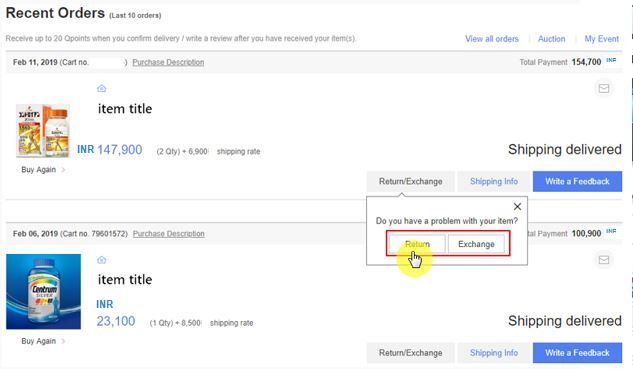
Select Reason of return ▶ If claim reason is seller's responsibility, attach file which shows delivered item (defected item, misdelivered) ▶ Click Continue
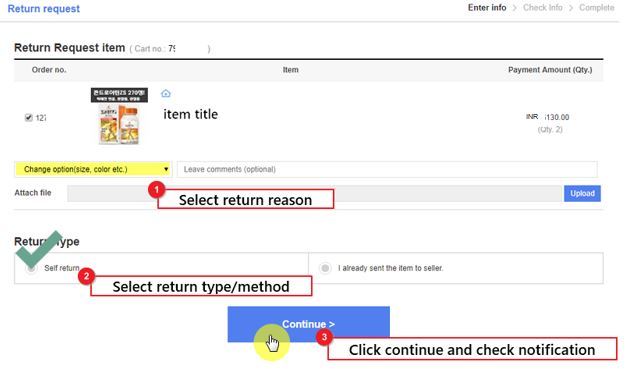
Check refund amount and notification regarding refund and Click Submit for Return or exchange.
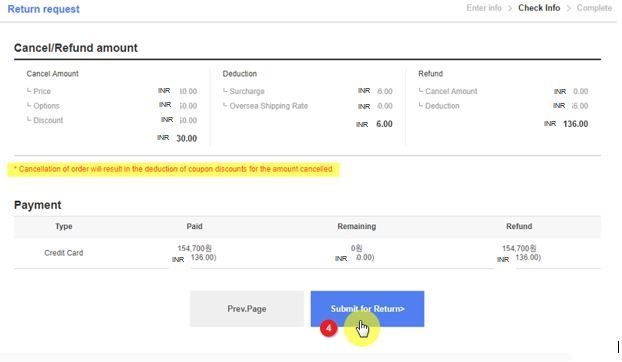
After you've followed the prompts in the My Qoo10 above and the seller approves the return :
Prepare your package for return
Pack your item securely, inserting a memo of your order number.
If you don't have the original product packaging, use a sturdy box and include paddings such as packing bubbles or newspaper.
Please use the shipping method where the tracking is available only to avoid any lost mail by the normal mail.
Please provide seller the receipt and tracking number within 5 working days from approval.
If seller arranges return pickup, please wait for contact from courier service and arrange pickup date and place